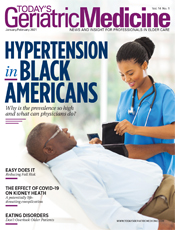
January/February 2021
Clinical Matters: Document Management These cost-saving tools can help facilities go paperless. The costs saved by establishing a completely paperless environment within the health care industry are undeniable, especially in a time when clinics, hospitals, and other organizations are looking for more money-saving strategies. Electronic medical record (EMR) and electronic health record (EHR) platforms have become an increasingly prevalent standard among organizations. EMR/EHR systems are built to manage large volumes of protected health information (PHI) as well as share data with other health care organizations. They are indispensable but costly and complicated to operate. Most users need specialized training, and many systems do not handle all documents but only specific types of medical charts. General document management solutions are optimal alternatives or supplements to EMRs/EHRs. They not only are able to manage the back-office operations and documents but also are a secure and compliant means of storing and transferring PHI. Automated Filing and Instant Retrieval A paperless workplace doesn’t mean a complete ban on paper. Rather, it means accepting that paper isn’t the only way to get things done and that a digital environment facilitates efficiency. It starts with the immediate digitization of paperwork, including clinical documentation and administrative paperwork. Intelligent document management is capable of much more than simple storage. It’s possible to scan documentation into a platform, as well as teach the technology how to recognize specific types of forms and copy the data from those forms with the use of templates. This is possible with optical character recognition (OCR)—software that recognizes text from document images and turns it into usable data, whether digitized with a scanner or uploaded from a device. For example, a template for a standard clinical visit form would capture the patient’s name, basic info, the date, the date of the last visit, and any other data relevant to the filing and searching of the document. Automated filing rules decide where your scanned and processed documents are stored in your system. You can create your automation rules based on patient name or ID number, essentially telling the system to what patient folder it needs to go. Further rules can be added, such as dates, allowing you to sort records through subfolders based on year or month in the patient folder. Automation software also can create a new folder in the system if the destination doesn’t exist. So if a new patient doesn’t have a folder in the system, it will create one automatically, using the identifying information you choose, such as the patient’s last name. Document management systems with OCR technology are also likely to have a full-text function that makes it equally easy to retrieve files. With full-text search, you search using any terms found in the content you’re looking for. So if you’re searching for a particular document for a patient visit that occurred on a specific date, you can search using the patient name and the date. For a particular claim, you can search with the claim number and narrow it down still further with a cost associated with the claim. You can pull up a patient’s information in an instant, so you waste no time in care. For the back office, pulling up patients’ insurance info, invoices for supplies, human resources sheets, and other records can all happen in a moment. Automation That Simplifies the Patient Experience Workflows can put certain documents on a fast track to the right destination. A system that uses OCR can recognize different factors, including the profile data attached to the document. For example, patients with and without insurance can be sorted into different workflows. Workflows can be designed with nearly any objective in mind—such as sending documents to users for review, editing, and approval; making copies of patient information; and storing files in the right location for compliance. Using workflows eliminates the need to chase signatures and wonder where a document is. With workflows, you can have visibility into your processes, which is valuable for pinpointing where exactly the billing process gets slowed down. Seeing real-time reports about where claims get bogged down or are rejected by your staff helps you reduce the number of claims rejected by insurance companies due to missing information. Compliance Access Control: “The ability or means necessary to read, write, modify, or communicate data/ information or otherwise use any system resource.” The four requirements for meeting this safeguard are unique user identification, emergency access procedure, automatic log-off, and encryption/decryption. Audit Controls: “Implement hardware, software, and/or procedural mechanisms that record and examine activity in information systems that contain or use electronic protected health information.” Administrators require access to view all activity on the system through time-stamped log entries that include the user and the actions performed, eg, login, file viewed, file downloaded, file shared. Integrity: “The property that data or information have not been altered or destroyed in an unauthorized manner.” Automation tools can set governance, which allows users to control protections and retention of documents. Documents can be locked to protect them from being edited or deleted, for either a specified amount of time or indefinitely. Person or Entity Authentication: Security and authentication capabilities ensure proper authentication. Two-factor authentication ensures that users requesting access are who they claim to be. Transmission Security: Entities must “implement technical security measures to guard against unauthorized access to electronic protected health information that is being transmitted over an electronic communications network.” This safeguard pertains to scenarios in which an entity must share electronic PHI with authorized outside parties. Encrypted file-sharing is essential to meet this standard. Any software used for transferring important information must utilize a Secure Socket Layer/Transport Layer Security encrypted connection between the entity and outside party for the direct sharing of PHI. Furthermore, documents at rest should be encrypted with 256-bit Advanced Encryption Standard and can only be decrypted by authorized users. Privacy compliance is challenging when it’s just you and a filing cabinet. You must ensure that only authorized personnel have access to records and only when it’s related to the patient’s treatment and billing. Certain records related to the patient must be stored separately from the patient’s main file. One careless moment means a misfiled or misplaced document. Digital solutions such as a shared network drive can be easier to use but don’t feature the security and privacy tools required by HIPAA. Lackluster cybersecurity makes your records easy prey for hackers with ransomware. Document management software is a lightweight solution for organizing medical records in a HIPAA-compliant environment. Taking your record system paperless allows you to control and automate your security and compliance. Conclusion Document automation makes billing more simplified and faster for the patient. When you deliver quality care and a quality patient experience, you’ll more easily retain your clientele. — Jesse Wood, with more than 20 years of experience in both technology and business, is the CEO of eFileCabinet. A salesman who can also design a circuit board, his roots are in automation—technology that allows people to do complicated things more easily. |
